Wireless TechnologyNetwork your home, update contact lists and surf the net - all without the need for unsightly cables. Richard Wentk debunks wireless technologyThere's a certain magic to wireless technology - it's the key to getting devices to communicate seamlessly without all that faffing around with cables. Installing a wireless network can make computing far more convenient than using a standard set up. For example, by allowing you to print, connect to the internet and send email from any room of the home, even the garden, wireless technology helps make the most of all your portable devices. And there are advantages for users of desktop machines too; you may find your study much more work-friendly and attractive once it's arranged according to convenience, rather than proximity to the nearest phone jack or power point. | |||||||||||||||||||||||||
World of WirelessWireless products don't use a single technology. There are many different approaches with different data transfer speeds and range limits, so some variants are better suited to particular tasks than others. You should also bear in mind that the various standards don't always work together as they should. This guide should help you pick the wireless gear that's right for you. Radio Ga-Ga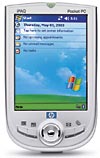 Bluetooth-enabled HP iPaq
The simplest wireless products are cable-free keyboards and mice that work up to a few metres from your computer. They use radio waves to transmit data to a special receiver box that plugs into your computer's keyboard and/or mouse ports. Although this receiver has a cable, it can be placed out of sight under a desk or behind your computer. And since they're designed not to interfere with each other, you can use wireless keyboards on adjacent computers without problems. The devices themselves use batteries for power, so in the long term it's cheaper to use rechargeable ones. Wire free Belkin Bluetooth card
Unlike wireless keyboards that are direct replacements for their cabled equivalents, most wireless technologies can be added to laptops and computer peripherals by installing a card or adaptor. These include infrared, Bluetooth and Wi-Fi - the latest wireless standard and potentially the most useful. Wi-Fi is the only standard capable of creating a true wireless network that connects multiple computers to each other, as well as the internet, printers or even TVs. | |||||||||||||||||||||||||
Toeing the LineInfrared - the oldest of the wireless technologies - has been used for years in devices such as TV remote controls. In terms of data transfer, it's the slowest and least sophisticated. Unlike other wireless systems, infrared devices must have a line of sight to each other to work. And as you can't link more than two items simultaneously, the technology can't be used for networking. Infrared connections can also be temperamental. In theory, its range is a few metres, but the smaller the distance the better. Today the technology is used almost exclusively to link computers to mobile phones and PDAs for the purposes of backing up phone numbers and calendars, downloading digital photos, and occasionally, creating a mobile internet connection. Many mobile phones and some PDAs include this technology. 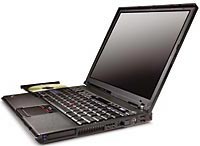 IBM ThinkPad T41
Most laptops include a built-in infrared port - a small dark plastic window on the side of the machine. Desktops usually lack this feature, but you can buy one to install yourself for around £30 from suppliers like Dabs (www.dabs.co.uk). The port plugs into a standard serial or USB connector, but bear in mind that some versions of Windows may not work reliably with infrared. Windows XP and Mac OS 8.6 onwards, however, have built-in support, making installing the technology quick and simple. Wireless with biteBluetooth is another wireless standard commonly used for one-to-one connections between mobile phones and other devices. It's radio-based and has a maximum range of 10m and a top data transfer speed of 723 kilobits per second. While many laptops from manufacturers, such as IBM, Toshiba, Fujitsu and Apple, offer Bluetooth built-in, it's still not a standard feature. But you can add it yourself by buying a plug-in PCMCIA card for around £70, or a USB extra for around £50 (also suitable for desktop PCs). While you can build a simple network with Bluetooth, its slow speed, relatively rarity outside mobile phones and connection limit of seven devices make it less than ideal. Unless you have a Bluetooth-equipped laptop, or are very keen to connect to your mobile phone or digital camera at higher speeds than infrared offers, you probably won't find much use for Bluetooth - at least until the technology becomes more widespread. In the meantime, Bluetooth ear pieces for hands-free mobile use are probably the most obviously useful application of the technology. | |||||||||||||||||||||||||
Toeing the Line: IIGet connectedWi-Fi - also known as IEEE 802.11 - communicates by radio, linking computers, printers and other peripherals up to 30m from each other, so it's a great choice when a standard, cabled network isn't practical. The big advantage of Wi-Fi is that you can easily connect to printers and scanners even when they're stored out of sight. And, with a laptop, it's possible to access the internet anywhere in the house, garden, or garage. In fact, because Wi-Fi was designed as a wireless networking system, you can set things up just as you would a standard, wired network.  Microsoft wireless optical deskset
Café CultureWi-Fi is also beginning to pop up outside the home. Known as 'hot spots', various coffee shops, train stations and airports now offer pay-as-you-go Wi-Fi services that give you the chance to check email and surf the web if you have a Wi-Fi equipped laptop. Subscription Wi-Fi services, such as BT Openzone, are also available. With the right equipment, you can also often access Wi-Fi networks for free as the default networking settings provide very little protection against unauthorised use. While this makes Wi-Fi incredibly easy to use, it has serious repercussions for the security of any sensitive information. To stop neighbours piggybacking on your internet connection or accessing your files, you'll need to configure your wireless network to encrypt all data sent over the airwaves. It's not an easy task so be prepared to call the technical support line to find someone to walk you through the process. | |||||||||||||||||||||||||
Wi-Fi Blends Plantronics M3000 headset
Wi-Fi comes in various 'flavours', all of which have different data transfer speeds and ranges (see the table) Thankfully there are only two most of us need to worry about - 802.11b, and the newer, faster 802.11g which is backwards compatible with its elder brother. The bottom line is that if you'll only be using the network to access the printer or send email, speed doesn't matter and a 802.11b card and access point represent a good, cheap option. For faster connections, 802.11g hardware is a better if rather more expensive choice - buy from a single vendor for maximum compatibility. The easiest way to get started is with an all-in-one kit (from Belkin or BT, say) that supplies all the parts you need to build a basic Wi-Fi network. But it's worth talking to your retailer to make sure you get everything you require. For a simple network, you'll need a Wi-Fi card for each computer you want to network (from £30) plus a wireless base station or access point (from £50). Depending on your set up - if you have broadband or a mix of Macs and PCs, say - you may also need a wireless router (£100) that offers extra security features like a built-in firewall. For more tips on choosing the right wireless equipment and setting it up, see www.wi-fi.org and look out for our coming test of wireless gear. | |||||||||||||||||||||||||
Your Wireless Options
Notes
1 The radio band used for data transfer |