A Helping HandUse our guide to find a PDA to suit youPersonal digital assistants (PDAs) can be great liberators, organising the disorganised, freeing the desk-bound, even entertaining the traveller. But they're not for everyone and you'll need to consider your needs and priorities to ensure you get value for money; a PDA is more planned purchase than impulse buy. Use our guide to reduce that legwork. Needs mustIf you're considering a PDA for the first time, the first question to ask is: 'Will I really use it'? It's important to weigh up the organisational advantages of a PDA against the 'demands' of ownership. Rule number one is that PDAs work best if used all the time and that means chucking out the paper diary, plus all the Post-it notes and paper scraps stuck in it. Your life will hardly be more organised if you're trying to run it from more than one place. It also means keeping your PDA within reach most of the time - not languishing at home or lost at the bottom of a bag. PDAs are designed to be synchronised with your computer everyday. And, if you're disciplined, you'll always have a backup of your precious data should the worst happen. 'Syncing' also has organisational benefits; appointments entered into your desktop calendar, for example, are automatically transferred to your PDA (and vice versa) every time you sync. Frequent use means it's important to recharge the battery regularly; most colour PDAs need a charge every day or so. But this shouldn't be a problem if you remember to sync on a daily basis. To do this, drop the PDA into a 'cradle' (supplied, or available as an extra) connected to your computer - since most cradles connect to the mains, they double as battery chargers. Before taking the PDA plunge, it's also worth considering what your mobile phone can do. Increasingly powerful and popular, many current phones already offer as many organisational tools - calendar, brief memo function and address book - as many people want or need. | ||||||||||||||||||||||||||||||||||||||||||||||||||||||||||||||||||||||||||||||||||||||||||
Testing TimesSmartphones are a compelling choice if you want the power of a full-blown PDA, without having to lug round a phone as well. We've tested two of the newest releases and the results should make happy reading for consumers and manufacturers alike. In the Handspring Treo 600 (now part of PalmOne) and Sony Ericsson P900, we've finally found devices that marry the two functions well. In addition to the smartphones, we tested six PDAs - two cheaper models and four more powerful ones with price tags to match. If you're ready to go electronic, the good news is you don't need to spend a fortune to get a powerful Filofax replacement. The two cheapies we tested, Palm's Zire 71 and the Sony Clié PEGTJ25, both fit this category well. Manufacturers are working hard to make sub-£200 PDAs an attractive investment, with colour screens and extras like cameras and music or video playback. Spend a little more, and the name PDA seems rather unjust. Portable computer is a more apt name for the Dell Axim X5, HP iPAQ h2210, Palm Tungsten T3 and Sony Clié PEGUX50. If you're considering these models, selecting one with the right operating system, office programs and communication options for your needs will mean the difference between ending up with a professional tool or an expensive toy. | ||||||||||||||||||||||||||||||||||||||||||||||||||||||||||||||||||||||||||||||||||||||||||
Filofax Replacements Sony Clié PEGT J25 The Palm Zire 71 and the Sony Clié PEGTJ25 make great Filofax replacements. Both use the latest version of the Palm operating system - OS 5.2.1 (see www.palmsource.com) - making them strong performers on standard PDA functions. They also include easy-to-navigate address books, calendars (or 'Date books', as they're called) and useful tools for writing memos and to do lists. Style and functionSony has customised the look and feel of the Palm operating system, so its tools are presented in a series of windows on the TJ25's home page. You can access them via a tap with the stylus, or scroll through them using the central jog dial. This makes a refreshing change from the standard Palm list of icons, and gives the Sony the edge on styling. And, if you have trouble putting names to faces, photos can now be added to entries in the TJ25's address book. Snappy dresserThe Zire 71 lacks this feature, but does sport a built-in digital camera. With a top resolution of 640x480 pixels, it's better than what you get with most mobiles, but still not good enough for printing. Normally the camera is concealed (and protected) within the Zire's casing, but a push on the ridged grooves beneath the central navigator button elongates the PDA to reveal the lens at the top and a capture button at the bottom. You can preview your subject on screen, and there's enough room for more than 200 photos despite the Zire's relatively small 16Mb internal memory. There's even a slide show application for reviewing your pictures. Don't get too serious Palm Zire 71 Neither the TJ25 nor the Zire 71 are workhorse PDAs. They don't come with word processing or spreadsheet software, although you could add Documents to Go, by DataViz (www.dataviz.com) for around £50. That said, both have good tools for writing basic notes and memos and quality colour screens. For quick jottings, you can 'write' directly on-screen using the stylus. Alternatively, you can use Graffiti - a handwriting recognition system developed by Palm - or an on-screen 'point and peck' keyboard. Once mastered, both mechanisms work fine for short notes. Neither is either device a great tool for going online. Both come equipped with infrared so, in theory, they can be used for checking emails using a mobile phone as a modem - although only the Zire 71 comes equipped with the software necessary to do this. Infrared, however, is an older, relatively slow wireless technology so, if this sort of use is important to you, the four devices described in 'Work-around', or the smartphones are a better bet. VerdictBoth these PDAs are solid electronic organisers streets ahead of the Casio-type devices of yesteryear. Very similar in what they can do, we reckon the Sony wins it on style. It's a great accessory for pocket or handbag. Alternatively, if you're keen on a built-in digital camera, the Zire 71 should provide many hours of fun. More informationwww.palmone.co.uk | ||||||||||||||||||||||||||||||||||||||||||||||||||||||||||||||||||||||||||||||||||||||||||
Shopping List
Table notes
Ratings notes
| ||||||||||||||||||||||||||||||||||||||||||||||||||||||||||||||||||||||||||||||||||||||||||
Work-around Dell AXIM X5 Choosing a PDA that can multitask - helping you work and communicate on the move, resolve organisational hassles and stay entertained - isn't easy. You'll need to decide which operating system will suit you best and whether wireless connectivity or aesthetics are priorities. Palm or Pocket?There's no hard and fast answer on which operating system (OS) to choose. Palm or Microsoft's offerings are the main contenders, but you may also find PDAs running Linux and Symbian. HP's iPAQ h2210 and the Dell Axim X5 both run Microsoft Pocket PC 2003 which includes cut down versions of familiar office applications, such as Word, Excel and Windows Media Player. Choosing a PDA that runs this OS may make sense if you also use MS programs on your desktop - just don't expect all the functionality you're used to from the full product. The Palm Tungsten T3 comes with DataViz's Documents to Go rather than the Pocket applications. But that doesn't mean compatibility is a problem; DataViz documents, like Pocket Word and Pocket Excel, are compatible with the ubiquitous desktop versions of MS Word and Excel.  Microsoft Pocket PC includes Pocket Word. It lack some advanced features, but does have a spell check and word count. Microsoft Pocket PC includes Pocket Word. It lack some advanced features, but does have a spell check and word count.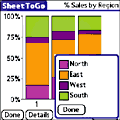 The Documents to Go spreadsheet program can create charts and graphs. Files will open in Microsoft Excel back on your desktop. The Documents to Go spreadsheet program can create charts and graphs. Files will open in Microsoft Excel back on your desktop.While early PDAs running Pocket PC tended to feature faster processors (and be more expensive), the Palm Tungsten releases have redressed this imbalance. The similarly priced HP iPAQ and Palm Tungsten T3 tested here both have fast 400Mhz processors (although speeds aren't directly comparable) and are extremely capable portable computers. Pocket PC devices do, however, have the edge on synchronisation; the Dell Axim and HP iPAQ feature live syncing which means that, if they're in their cradle and you create an appointment in Outlook on your desktop computer, the appointment will automatically, and instantly, appear in the PDA calendar. With Palm models you'll need to do a manual sync. On the other hand, opting for a model using the Palm OS gives you access to a multitude of extra Palm programs (available online as free and shareware). Try www.palmgear.com, http://software.palm.com/europe and www.handango.com. | ||||||||||||||||||||||||||||||||||||||||||||||||||||||||||||||||||||||||||||||||||||||||||
Work-around: IIKeep in touchHow you plan to stay in touch also affects your PDA choice. Both the Tungsten T3 and iPAQ 2210 have onboard Bluetooth, so can 'talk' to Bluetooth mobiles within a ten-metre range. This makes using it with a GPRS phone to download emails or view web pages easier than relying on a line-of-sight infrared connection. That said, having Bluetooth turned on all the time can drain the battery.  Sony Clié PEGUX50 But the Sony UX50 offers the ultimate in connectivity convenience. Equipped with Wi-Fi, it can wirelessly connect to the internet wherever a Wi-Fi network or hotspot exists allowing you to scoot from room to room checking emails and picking up the latest news updates from the web. Getting connected is straightforward. It identified our wireless network without any prompting from us - we didn't even need to read the manual - and web surfing using the NetFront browser was practical, even if some pages were inevitably squished to fit the screen. This kind of wireless web connectivity currently comes at a premium - the UX50 costs around £500. However, you don't have to spend a fortune to access information from the internet on your PDA. All the PDAs tested come with Avant Go software - a useful utility that culls information, such as the news and sport, from the web and presents it in PDA-friendly form. You download the new content to your PDA while syncing with your desktop PC, ready to read on the train home, say. It's not quite as up to date as a live internet connection, but beats reading the morning paper in the evening. | ||||||||||||||||||||||||||||||||||||||||||||||||||||||||||||||||||||||||||||||||||||||||||
Work-around: IIIStyle and substance HP iPAQ h2210 At first glance, all PDAs look pretty similar, but there are significant differences. The Dell Axim, for instance, is the chunkiest on test (small hands might find it taxing to hold). It wins no prizes for style but you can't argue with the price. By contrast, the HP iPAQ is slimmer, sleeker and much lighter. Both have rubbery grippy sides, giving them both a slightly more rugged appearance than their all metal rivals. One excellent feature of the Tungsten T3 is a sliding mechanism built into the casing that extends the screen. It's a feature that adds flexibility and gives you more space to scribble. The screen has a new task panel for quick access to applications at the bottom of the screen and can swap between landscape or portrait orientation - another great touch. These extras add a welcome versatility to this PDA, which, coupled with its construction quality and(relatively) low price, make it a great all-round proposition. If style is a priority, the UX50, which looks more like a miniature laptop than a PDA, wins hands down. Although slightly fiddly, the built-in keyboard with a moulded brushed aluminium finish and backlit keys is satisfying to use for short stretches. And with a twist and pivot of the screen, you can hide the keyboard away and navigate the conventional way with stylus and scroll wheel. The sturdy casing also houses a camera lens, which can rotate 360 degrees so you'll be able to capture your subject whatever the angle. As with all phone/PDA cameras, however, the picture quality isn't great. | ||||||||||||||||||||||||||||||||||||||||||||||||||||||||||||||||||||||||||||||||||||||||||
Work-around: IV Tungsten T3 VerdictAs an all-round performer, the Tungsten T3 gets our vote. Its extending screen and price just give it the edge over the HP iPAQ. Side by side, our other two devices - the Dell Axim and the Sony UX50 - highlight each other's strengths and weaknesses, and reflect the tremendous variety of options to choose from. The Dell is cheap and rather inelegant, but an excellent worker. The Sony, by comparison, looks great, but is just too expensive for us to recommend - especially given you'll also need to fork out extra for Documents to Go to give it office functionality. | ||||||||||||||||||||||||||||||||||||||||||||||||||||||||||||||||||||||||||||||||||||||||||
Shopping List: II
Table notes
Ratings notes
More informationwww.palmone.com, www.sony.co.uk, www.hp.co.uk, www.dell.co.uk | ||||||||||||||||||||||||||||||||||||||||||||||||||||||||||||||||||||||||||||||||||||||||||
SmartphonesIf you already carry a mobile phone - charged and switched on at all times - swapping it for one with added PDA functionality could be just the thing. We've seen combination PDA and phones before, but with largely disappointing results - not least due to poor battery life and chunky dimensions. Neither the Sony Ericsson P900 nor the Handspring Treo 600 suffers these limitations. Both have excellent battery life - the best of all the devices on test with over 15 hours' continuous heavy usage from one charge. And, while not as dinky as a new mobile phone, they are pretty portable.  The Handspring Treo 600 has a full qwerty keyboard A smartphone makes a great all-in-one communication device, removing the need to faff around with separate phones as modems. Full marks, then, to the P900, which can send and receive email and - on a GPRS tariff (which enables mobile internet access) - even surf the web. It's also got onboard Bluetooth so you'll be able to use it with a wireless headset. The Treo is almost as good, only lacking the extra functionality of Bluetooth. Bear in mind, however, that with prices from 5p to view a single web page, internet access via GPRS can add up (see www.orange.co.uk/talkplans/gprs/costs.html). Smooth operatorThe P900 runs the Symbian OS, version 7. Less familiar than PalmOS 5.2.1 used by the Treo 600, it’s nonetheless good looking and easy to navigate, particularly via the side scroller wheel. The Treo’s screen resolution is disappointing by comparison. Neither device comes with office programs, but both offer the standard range of calendar, contacts, memos and games. We especially like the option to store pictures, taken with the P900's in-built camera, in the 'Contacts' book. The Treo also has a camera, but it's worth reiterating that these are fun features not serious photography tools. | ||||||||||||||||||||||||||||||||||||||||||||||||||||||||||||||||||||||||||||||||||||||||||
Smartphones: IIPhone me Phone a friend from your Sony Ericsson P900 As phones, the two devices work in different ways. The P900 has a flippable keypad that allows it to physically switch between phone and PDA. Flipped in, it's a phone and you dial from the keypad just like on a normal phone. Flipped out, the full screen of the device is revealed, ready for PDA work. This works well, but is less attractive in PDA mode. To phone using the Treo, you access the phone application from the Palm home page, then tap out the number you want to dial, or locate it in the contacts book with dainty fingers or the stylus. The Treo also features a full qwerty keyboard for data entry into other applications. It's nice to have alternatives to the stylus, but these keys are too small for serious typing so be sure to try before you buy. VerdictBoth solid performers, the P900 and Treo 600 give the six PDAs on test a good run for their money, with respectable overall scores. We'll be keeping a close eye on the smartphone market from now on; so look out for future reviews as more models launch. For now, the P900 gets our Best Buy award; we think its screen quality, diversity of applications and refreshing use of the Symbian OS give it the edge over the Treo. | ||||||||||||||||||||||||||||||||||||||||||||||||||||||||||||||||||||||||||||||||||||||||||
Shopping List: III
Table notes
Ratings notes
|